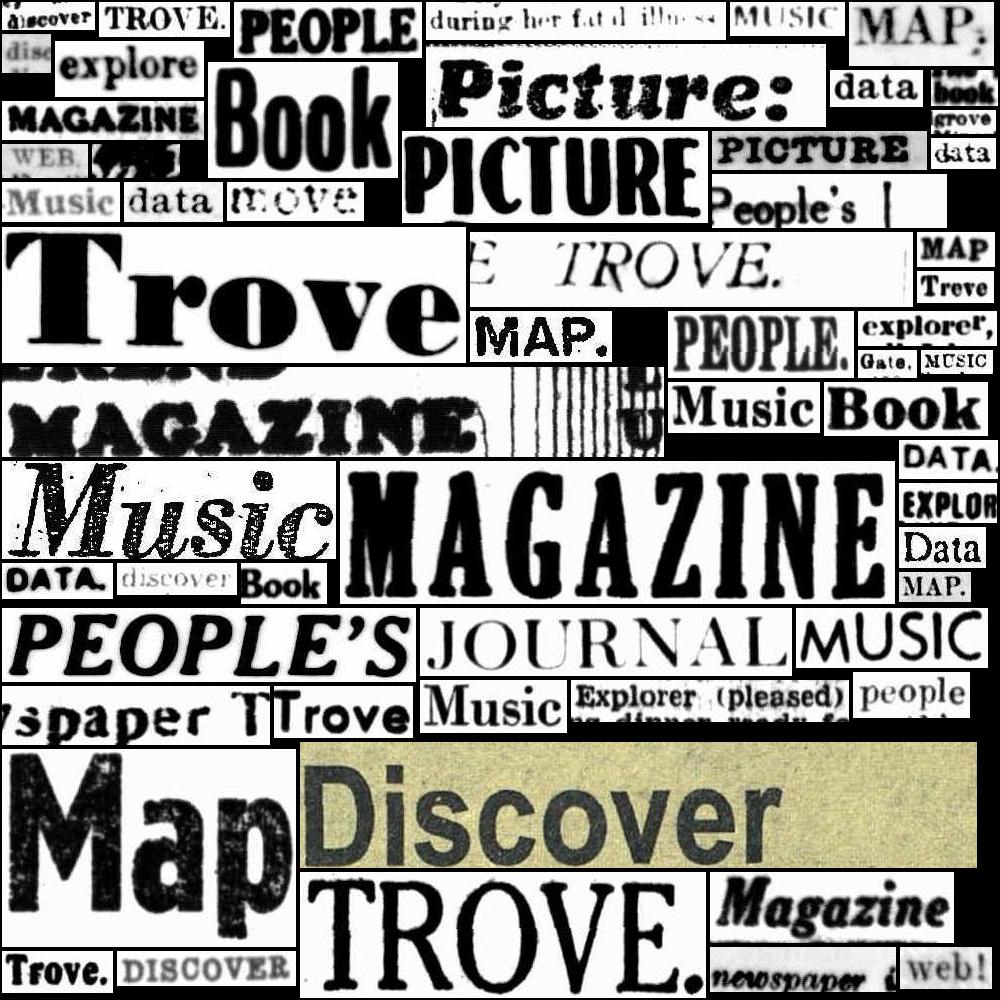5. Links and identifiers#
What are the different types of urls you’ll find when you’re using Trove? Learn what they do and why it matters.
5.1. Identifying identifiers#
As you navigate around Trove you’ll find a range of url patterns pointing to different types of resources. Some examples are:
https://trove.nla.gov.au/newspaper/article/61389505http://nla.gov.au/nla.news-page5417618https://trove.nla.gov.au/work/1144040http://nla.gov.au/nla.news-title246
Some of these urls are ‘identifiers’, maintained by the NLA as persistent links to resources. These identifiers are independent of the platform used to deliver content, so should persist across site redesigns and technology upgrades. This built-in persistence is why identifiers are recommended for use in citations. When you ‘resolve’ a persistent identifier by plugging it into your web browser you often end up at a different url. This is because the identifier redirects you to the appropriate page in the current site structure.
Use the cite tab Luke!
When you want to save a link it’s tempting just to copy the url in your browser’s address bar, but it’s better to use the persistent identifier if one is available. Most of the time you can find the persistent identifier by clicking on the Cite tab in the Trove web interface. If you’re using the API (since version 3), persistent identifiers will be automatically included in results.
NLA identifiers generally start with https://nla.gov.au/nla.. For example, a newspaper article identifier looks like this: http://nla.gov.au/nla.news-article61389505. Notice that this identifier includes a numeric id as well as information about the type of thing this is – news-article.
The identifiers used for other digitised resources have a more generic form, starting with http://nla.gov.au/nla.obj. Digitised books, individual pages in a book, photos, periodicals, periodical issues, finding aids all share the same basic pattern. You can’t tell by looking at one of these identifiers what it actually points to – you have to follow it and find out!
Not everything in Trove has a persistent identifier. Works, for example, only have a url of the form https://trove.nla.gov.au/work/1144040. This identifies a work within the context of Trove, but there’s no guarantee of persistence. Work records are aggregated from a range of sources, and can be withdrawn or deleted by the contributing organisation.
Some identifiers lead outside of Trove to other NLA systems such as Libraries Australia and the main catalogue.
5.2. Digitised newspapers#
Digitised newspapers have the most highly-structured and consistent identifier scheme.
Entity type |
Identifier format |
Example |
Resolves to url |
|---|---|---|---|
title |
|
||
issue |
|
||
page |
|
||
article |
|
You’ll probably only find issue identifiers in results from the API’s /newspaper/title endpoint. They resolve to the first page of the issue, as issues have no separate landing page.
The numeric parts of the article and title identifiers can be used with the Trove API’s /newspaper and newspaper/title endpoints to retrieve metadata about them.
You might also find a few newspaper links in the wild that were generated by older versions of the digitised newspapers platform, for example things like: http://trove.nla.gov.au/ndp/del/article/19983475. These should be redirected to the current urls.
5.3. Other digitised resources#
Beyond newspapers things get a bit more complicated. As noted above, the rest of the NLA’s digitised resources share a single identifier pattern starting starting with http://nla.gov.au/nla.obj. This applies to all formats, and all the physical and logical components that combine to display the resource online. For example, three volumes of The Mammals of Australia by John Gould have been digitised and are available online in Trove. Here are the different types of identifiers used to organise and deliver this one publication:
Entity type |
Identifier |
Note |
|---|---|---|
Collection |
The three volumes are organised as a collection with its own identifier. |
|
Volume |
Each volume has its own identifier. |
|
Page |
Each page has its own identifier, these are listed as ‘image identifier’ in the ‘Cite’ tab. |
|
Chapter or section |
If a resource has logical divisions, like articles or chapters, they each have their own identifiers |
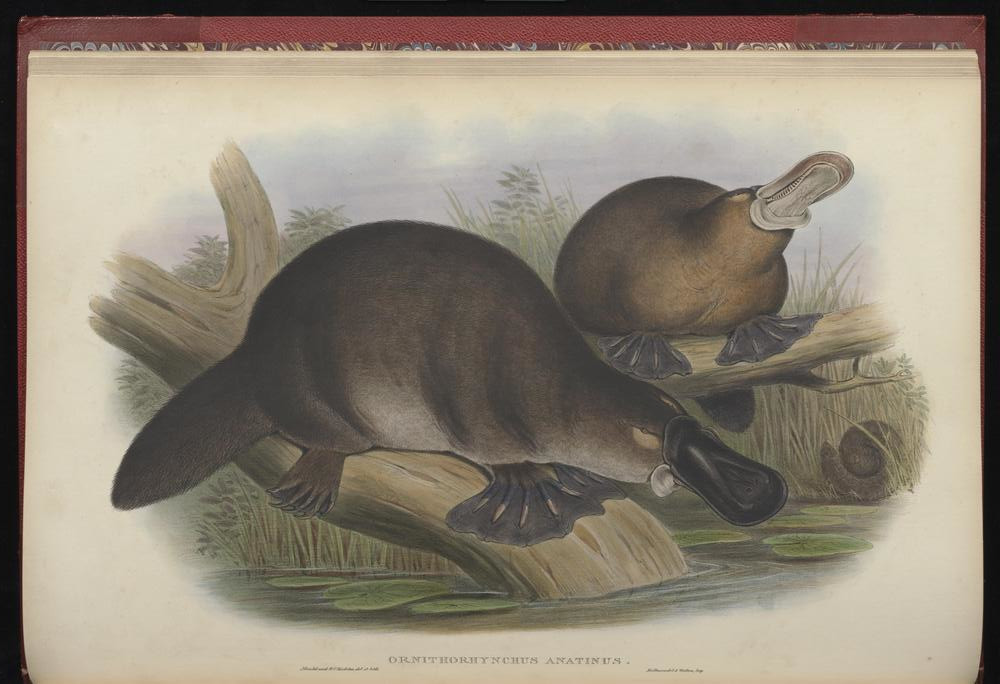
Fig. 5.1 These platypuses have two identifiers: nla.obj-2334463531 points to the page, while nla.obj-2685532114 points to the section headed ‘ORNUTHORHYCHUS ANATINUS.’, but they both end up at the same place.#
The page and section identifiers are redirected to the volume that contains them, and are used as parameters in the digitised book viewer to land you at the expected location. For example, if you resolve the page identifier, you end up at a url that looks like this:
https://nla.gov.au/nla.obj-55392920/view?partId=nla.obj-2334456661
The first identifier points to the volume, then the partId parameter specifies the page to load. Similarly, the section identifier resolves to:
https://nla.gov.au/nla.obj-55392920/view?sectionId=nla.obj-2685532114&partId=nla.obj-2334463531
The first identifier points to the volume, then the sectionId parameter specifies the section, and partId specifies the page on which the section begins.
You can use digitised resources without grappling with these complexities, but it’s useful to understand the differences. For example, the Magazines & Newsletters category contains mostly links to articles in periodicals. These links are section identifiers which resolve to a particular periodical issue and use the sectionId parameter to deliver the requested article.
The differences can be important when you’re trying to access data from a particular component. There are examples of this in the ‘Other digitised resources’ section of this guide.
5.4. Work and version records#
As noted above, works don’t have persistent identifiers, but they do use a standard url format.
Entity type |
URL format |
Example |
|---|---|---|
work |
|
|
version/edition of a work |
|
The numeric part of the work url, 1144040 in the example above, can be used with the API’s /work endpoint to retrieve metadata describing the work.
Tip
Some work records include numeric identifiers from Libraries Australia and the Australian National Bibliographic Database (ANBD). These numeric values can be used to construct persistent identifiers for the linked records, which then resolve to the Trove work page. For example, this version includes a Libraries Australia numeric identifier with the value 2767186. Using this you can construct a persistent link of the form: https://nla.gov.au/anbd.bib-an2767186. This link will take you to the version in Trove.
5.5. People and organisations#
People and organisation records have persistent identifiers of the form:
https://nla.gov.au/nla.party-[NUMERIC ID]
For example, here’s the record for John Gould:
https://nla.gov.au/nla.party-478003
This identifier resolves to the url: https://trove.nla.gov.au/people/478003
The NLA’s ‘party’ identifiers are sometimes used as identifiers for the people and organisations themselves. For example, the Wikidata entry for John Gould includes a ‘NLA Trove People ID’ property set to 478003. Using the identifiers in this way links together related resources.
5.6. Web archives#
The Australian Web Archive doesn’t use formal identifiers, however, links have a specific format:
https://webarchive.nla.gov.au/awa/[CAPTURE DATETIME]/[CAPTURED URL]
For example:
In this case, some of my early Trove visualisation experiments were captured on 12 February 2014 at 43 seconds past 9:41pm (20140212214143).
If you don’t know the exact date and time a page was captured, you can just use an approximate date and Trove will return the closest possible match. For example, to find a version of the NLA home page from 2015 you could use:
https://webarchive.nla.gov.au/awa/20150101000000/http://www.nla.gov.au/
This redirects to:
https://webarchive.nla.gov.au/awa/20150227205316/http://www.nla.gov.au/
If you want to see the calendar view of all the available captures, replace the date with an asterisk (*):
5.7. Transforming links#
Understanding the links and identifiers used by Trove helps you find, access, and transform data. The numeric components of some identifiers can be used to retrieve data from the Trove API. The identifiers of digitised pages can be used to download high-resolution images. By resolving the identifiers of newspaper issues, you can find all the front pages. There are examples of these sorts of transformations throughout the Trove Data Guide.