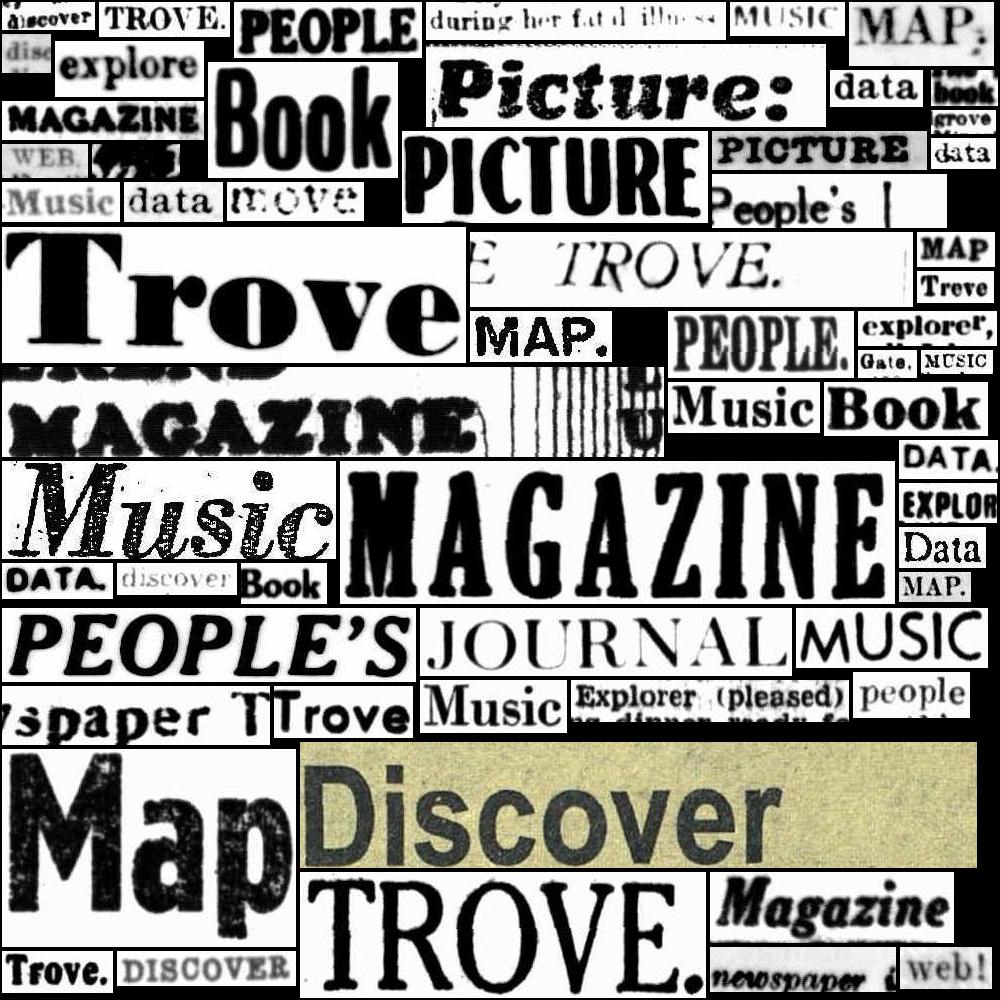17.3. Accessing data about newspaper & gazette issues#
What are issues?#
An issue is a single edition of a newspaper published on a particular date. Some newspapers published multiple editions each day, however, Trove holds only one edition per day for each newspaper. This means that issues in Trove can be identified and analysed by date.
Issue links and identifiers#
Issues also have their own unique identifiers assigned by Trove. These identifiers don’t appear anywhere within the Trove web interface, but you can find them using the newspaper/title and gazette/title endpoints as described below. Issue identifiers look like this: https://nla.gov.au/nla.news-issue55379.
Issues don’t have their own landing pages, or API endpoints. If you plug an issue identifier into your web browser you’ll be redirected to the first page of that issue. This provides a useful mechanism for finding the front pages of issues.
The only instance where an issue exists as a separate entity is if you download an issue as a PDF. This can be automated by using the issue’s numeric identifier.
Article records don’t include issue identifiers, but articles can be linked to issues through their date.
Issue metadata#
Some issue metadata is available via the newspaper/title and gazette/title endpoints. You can also find details of articles published within an issue by searching for a specific day and newspaper using the /result endpoint.
Get the number of issues per year for a title#
You can use the newspaper/title and gazette/title endpoints to get the total number of digitised issues per year for a newspaper or gazette title. You just add the include parameter and set its value to years.
Here’s an example getting the number of issues per year from the Canberra Times (whose title identifier is 11).
title_id = "11"
params = {"encoding": "json", "include": "years"}
# Supply API key using headers
headers = {"X-API-KEY": YOUR_API_KEY}
url = f"https://api.trove.nla.gov.au/v3/newspaper/title/{title_id}"
response = requests.get(url, params=params, headers=headers)
data = response.json()
year_totals = data["year"]
# Show the first 5 values
year_totals[0:5]
[{'date': '1926', 'issuecount': 18},
{'date': '1927', 'issuecount': 86},
{'date': '1928', 'issuecount': 285},
{'date': '1929', 'issuecount': 312},
{'date': '1930', 'issuecount': 311}]
To find the total number of issues for a title, you just add up all the issuecount values.
# Convert the list of counts by year into a dataframe
df_years = pd.DataFrame(year_totals)
# Add all the issuecount values together
df_years["issuecount"].sum()
22148
You can use the issue counts to explore changes in the publication frequency of a newspaper. This chart shows the number of issues of the Canberra Times published each year. Can you work out when the Canberra Times started publishing seven days a week?
Details of issues within a date range#
You can also use the newspaper/title and gazette/title endpoints to get some details about individual issues, including their date and identifier. To do this you add the range parameter to your request, and set its value to a date range using the format YYYYMMDD-YYYYMMDD. For example to find issues published between 1930 and 1935, you’d set the range parameter to 19300101-19351231.
You could use the title’s startDate and endDate values to construct the range. However, keep in mind that if a newspaper was published daily over a long period you might be asking for a lot of data in one hit. It might be better to request the data in chunks, such as a year at a time. The GLAM Workbench provides an example of this in the Harvest information about newspaper issues notebook.
For years within the requested range, an additional issue value will provide a list of available issues published in that year. Each issue will include values for id, date, and url.
Here’s an example using the range 19300101-19351231 for the Canberra Times.
params = {"encoding": "json", "include": "years", "range": "19300101-19351231"}
url = f"https://api.trove.nla.gov.au/v3/newspaper/title/{title_id}"
response = requests.get(url, params=params, headers=headers)
data = response.json()
years = data["year"]
# Let's get issue details for our range
issues = []
for year in years:
# If the year is in our range it will include an `issue` value
if "issue" in year:
# Add this year's issues
issues += year["issue"]
# Show the first 5 issues
issues[0:5]
[{'id': '55379',
'date': '1930-01-01',
'url': 'https://nla.gov.au/nla.news-issue55379'},
{'id': '55380',
'date': '1930-01-02',
'url': 'https://nla.gov.au/nla.news-issue55380'},
{'id': '55381',
'date': '1930-01-03',
'url': 'https://nla.gov.au/nla.news-issue55381'},
{'id': '55382',
'date': '1930-01-04',
'url': 'https://nla.gov.au/nla.news-issue55382'},
{'id': '55383',
'date': '1930-01-06',
'url': 'https://nla.gov.au/nla.news-issue55383'}]
Note
You might be wondering where an issue’s url actually goes to, as there’s no issue landing page in Trove. If you try clicking on one of the links, you’ll notice that you’re redirected from the issue url to a url that points to the first page of that issue. This provides a useful shortcut if you want to assemble a collection of front pages (see below for details).
Articles in an issue#
To get details of all the articles within an issue, you need to construct a search for articles using the /result endpoint that specifies the title (the newspaper name) and the publication date.
The newspaper title is set using the l-title parameter. For example, the identifier for the Canberra Times is 11, so to limit your search to the Canberra Times you’d set l-title to 11.
The date is set using the date index within the q (query) parameter. You use the date index by supplying a date range. To limit results to a single day you need to set the first date in the range to the day before the date you want. The dates need to be in ISO format – YYYY-MM-DDT00:00:00Z. For example, if we wanted an articles from 2 November 1942, we’d set the q parameter to date:[1942-11-01T00:00:00Z TO 1942-11-02T00:00:00Z].
So to find all articles from the 2 November 1942 issue of the Canberra Times, you’d set the following parameters:
category=newspaperl-title=11q=date:[1942-11-01T00:00:00Z TO 1942-11-02T00:00:00Z]
This search returns 71 results, fewer than the maximum number of results per request which you can set to 100 using the n parameter. This means you can get all the results with one API request. However, many issues will have more than 100 results, in which case you’ll need to make multiple API requests. See HOW TO: Harvest a complete set of search results using the Trove API for more information.
An alternative approach would be to harvest results from a particular newspaper across a larger date range (months or years) and then aggregate the results by date. ==Create an example of this using the Newspaper Harvester?==
Issue text#
To get the full text of an issue you can search for articles within that issue and aggregate the text of all the individual articles. You’ll need to set the include parameter to articleText to add the OCRd text to the results. Here’s an example that collects the article texts from an issue and uses them to create a wordcloud using the WordCloud package.
import requests
from html2text import html2text
from wordcloud import WordCloud
# Search parameters
params = {
"q": "date:[1942-11-01T00:00:00Z TO 1942-11-02T00:00:00Z]",
"category": "newspaper",
"l-title": "11",
"include": "articleText",
"encoding": "json",
"n": 100,
}
# Supply API key using headers
headers = {"X-API-KEY": YOUR_API_KEY}
# Make the request
response = requests.get(
"https://api.trove.nla.gov.au/v3/result", params=params, headers=headers
)
# Get the results as JSON
data = response.json()
page_text = []
# As noted, this can return pages in supplements, so we'll try to exclude them
for article in data["category"][0]["records"]["article"]:
# Make sure there's not an "S" in the pageSequence field by checking if the value is a number
if article["pageSequence"].isnumeric():
# It's not in a supplement, so let's add the text
# The full text include HTML tags so we'll strip them out with html2text
page_text.append(html2text(article["articleText"]))
# Generate a word cloud
wc = WordCloud(width=500, height=300).generate("\n".join(page_text)).to_image()
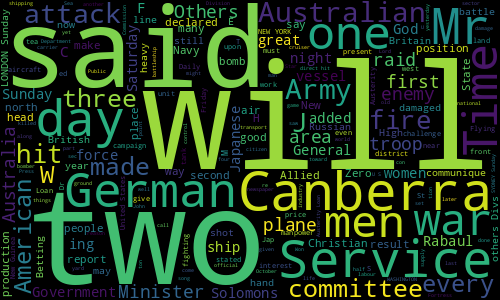
Fig. 17.8 Word cloud from the text content of the Canberra Times, 2 November 1942.#
PDFs of issues#
Download an issue as a PDF#
You can download PDFs of newspaper issues from the Trove web interface. However, automating this process is difficult. If you peek behind the web interface to see what happens when you click the download button, you’ll see that it’s a multi-step process. First the interface sends off a request to generate the issue PDF and gets back a token. It then uses that token to check with the Trove backend to see when the PDF generation is finished. When the backend signals the PDF is ready, the interface uses the token to download it. Complicated huh?
If you want to automate the download of article PDFs, you’ll need to reproduce these steps. There’s an example of how to do this with Python in HOW TO: Get a newspaper issue or article as a PDF.