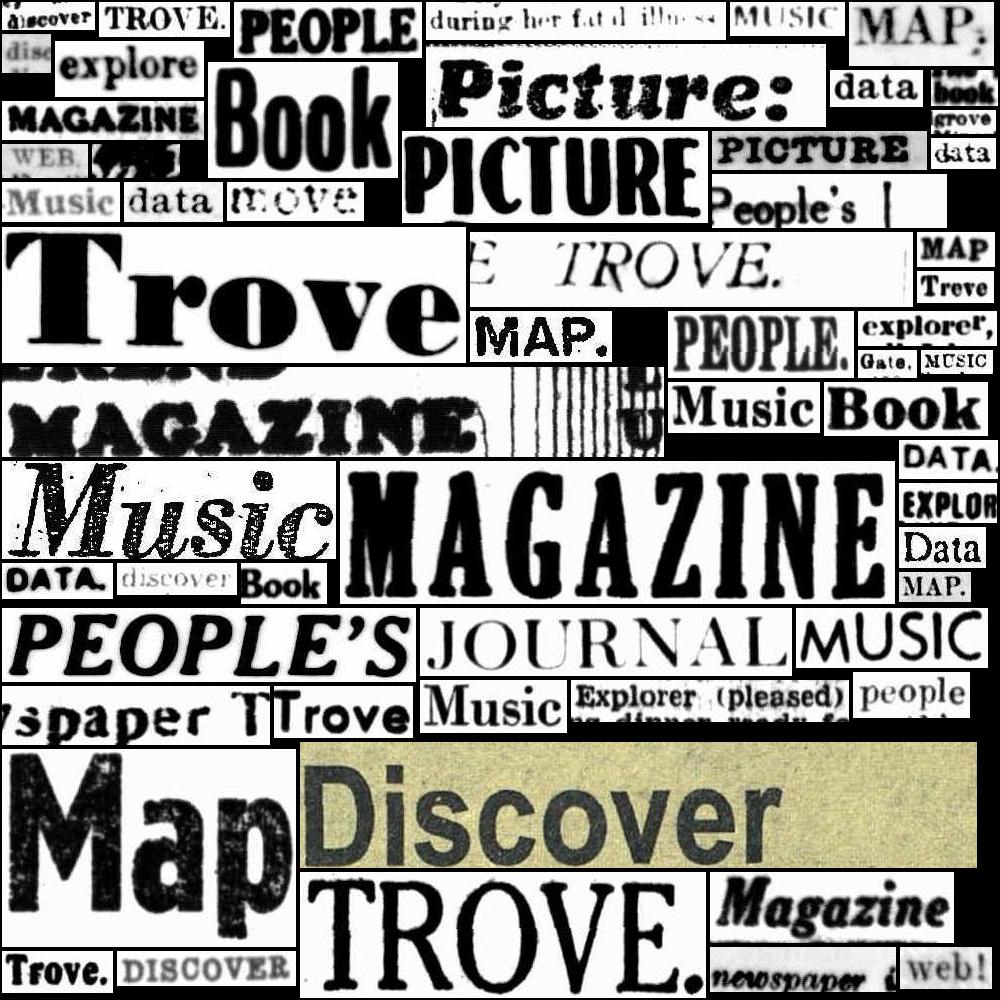9. Date searches#
Learn how to search for resources within a particular date range.
You can limit your Trove searches by date in a number of ways. These options vary across categories and can cause confusion. This section will attempt to document the possibilities and problems.
9.1. Accuracy and consistency of metadata#
Trove’s aggregated metadata can include errors, either because of data entry problems or formatting inconsistencies. Problems with dates can seem more obvious than other types of metadata because we expect them to fall within a specific range – it’s unlikely Australian libraries will hold books from the year 9000! You can use the decade facet to reveal some of these problems.
Here, for example, is the distribution by decade of works in the ‘Research & reports’ category. Most publications are dated between 1800 and 2100, as you would expect, but there are more than a hundred in the first century, and even an outlier in the 9000s.
Fig. 9.1 Distribution of publication dates of works in the ‘Research & reports’ category#
But not all unexpected dates are errors. The ‘Research & reports’ category currently contains 759 works dated 2085. It looks wrong, but if you examine the records you’ll see that these are datasets that include future projections for species distributions. The date is accurate, it’s just that the contents date has become confused with the publication date.
You’d expect the dates assigned to digitised content to be reliable, and generally this is the case. There seem to be few, if any, date problems in the digitised newspapers. The digitised content in the ‘Magazines & newsletters’ category, however, does seem to have a few data entry errors.
Fig. 9.2 Distribution of publication dates of works in the ‘Magazines & newsletters’ category#
9.2. Using date facets#
There are three facets you can use to limit search results by date: decade, year, and month. The month facet is only available in the Newspapers & Gazettes category.
Facet |
Description |
Example |
Categories |
|---|---|---|---|
|
Limit results to a specific decade |
|
Applicable to all categories except Websites and Lists |
|
Limit results to a specific year |
|
Applicable to all categories except Websites and Lists |
|
Limit results to a specific month |
|
Applicable only to Newspapers & Gazettes category |
In some cases these facets need to be used in combination. You can only apply the l-year facet in the Newspapers & Gazettes category if you’ve already set l-decade. Similarly, you can only apply the l-month facet if you’ve already set l-year and l-decade.
For example, to search for newspaper articles published in 1914 you’d set l-decade to 191 and l-year to 1914.
To search for books published in 1914 using the API you can just set l-year to 1914.
Warning
Keep in mind that the web interface works a bit differently than the API. It seems you need to use l-decade and l-year together in all categories when using the web interface, not just the newspapers. This is only really an issue if you’re manually constructing search urls.
Also, in those cases where you do need l-decade and l-year together, leaving out l-decade returns results without any date limits, rather than no results at all. This means it can look like the facet is working when it’s actually not.
Using the date index#
If you want to search for a range of dates you can use the date index. Queries using the date index look something like this: date:[STARTDATE TO ENDDATE]. For example, to include records from 1914 to 1918 (inclusive) in your search, you’d use date:[1914 TO 1918]. You can add date index queries to the search box in the web interface, or include them in the q parameter of an API request.
To set STARTDATE or ENDDATE to the limit of the available date range, use a value of * (an asterisk). For example, to search for records published in 1900 or earlier, you’d use date:[* TO 1900].
To search for results from a single year, you can set STARTDATE and ENDDATE to the same value, for example, date:[1914 TO 1914]. This is the same as setting the l-year facet to 1914.
In the Newspapers & Gazettes category, the values of STARTDATE and ENDDATE can be days, rather than years. But there are a few tricks. To specify a day, you need to provide a full ISO-formatted date, complete with time and timezone, even though the time component is ignored. For example: 1901-01-01T00:00:00Z.
Also, when you use days rather than years, the date range is not inclusive. You have to set STARTDATE to the day before the one you you want. For example:
date:[1914 TO 1914]– returns results from 1914 (range is inclusive)date:[1914-01-01T00:00:00Z TO 1914-01-01T00:00:00Z]– returns zero results (range is not inclusive)date:[1913-12-31T00:00:00Z TO 1914-01-01T00:00:00Z]– returns results from 1 January 1914date:[1913-12-30T00:00:00Z TO 1914-01-01T00:00:00Z]– returns results from 31 December 1913 to 1 January 1914
This means that if you want to search for newspaper or gazette articles from a specific day, you need to set the the STARTDATE value to the day before the one you want. For example, to find articles published on 2 November 1944, the STARTDATE would be 1944-11-01T00:00:00Z and the full query would be date:[1944-11-01T00:00:00Z TO 1944-11-02T00:00:00Z].
We can do a little test of this behaviour by trying different date queries and using the year facet to check the range of our results.
import requests
def get_year_facets(start_date, end_date):
params = {
"q": f"date:[{start_date} TO {end_date}]",
"category": "newspaper",
"facet": "year",
"encoding": "json",
"n": 0
}
# Supply API key using headers
headers = {"X-API-KEY": YOUR_API_KEY}
response = requests.get(
"https://api.trove.nla.gov.au/v3/result", params=params, headers=headers
)
data = response.json()
try:
facets = data["category"][0]["facets"]["facet"][0]["term"]
except KeyError:
facets = []
years = [f["search"] for f in facets]
return years
If the start and end dates are the same there are no results.
get_year_facets("1914-01-01T00:00:00Z", "1914-01-01T00:00:00Z")
[]
To get results from 1 January 1914 we set the start date to the 31 December 1913. Note that despite the start date being in 1913, there are only results from 1914.
get_year_facets("1913-12-31T00:00:00Z", "1914-01-01T00:00:00Z")
['1914']
Setting the start date back another day means we get results from both 1913 and 1914.
get_year_facets("1913-12-30T00:00:00Z", "1914-01-01T00:00:00Z")
['1914', '1913']
If you’re developing an automated process that searches for newspaper articles from a list of dates, you’ll need to find some way of reliably subtracting a day from the date you want (dates are always more complicated than you expect). Here’s one approach:
from datetime import datetime, timedelta
desired_date = "1944-12-01"
# Convert the date string to a datetime object
desired_datetime = datetime.fromisoformat(desired_date)
# Subtract a day from the datetime
start_datetime = desired_datetime - timedelta(days=1)
# Format the start date
start_date = f"{start_datetime.isoformat()}Z"
print(start_date)
1944-11-30T00:00:00Z
9.3. Works, versions, and dates#
Date searches can produce odd results when you’re working with aggregated content (as in the Books & Libraries category). What do you think happens if you set the l-decade facet to 200 (ie 2000 to 2009) and the l-year facet to 1900? In the Newspapers & Gazettes category you get no results, as you would expect. But in Books & Libraries you get more than a million results!
How is this possible? How can both facet values be true? The answer lies in the way versions of publications are grouped together as works. If there are multiple versions of a work with different publication dates, the date of the work in Trove will be a range encompassing all the version dates. For example, a work that has versions published in 1900 and 2022 will have an issued value of 1900-2022. Because Trove searches for works rather than versions, a search for any date within the issued date range will return the work. So the same work can be published between 2000 and 2009, and also in 1900.
But what if you want to find a version published on a specific date? The Trove web interface has an option to filter a work’s ‘editions’ (aka versions) by date. If you’re using the API, you’ll first have to requests details of all versions by setting the include parameter to workversions. Then you’ll need to loop through all the versions, checking their individual issued dates.